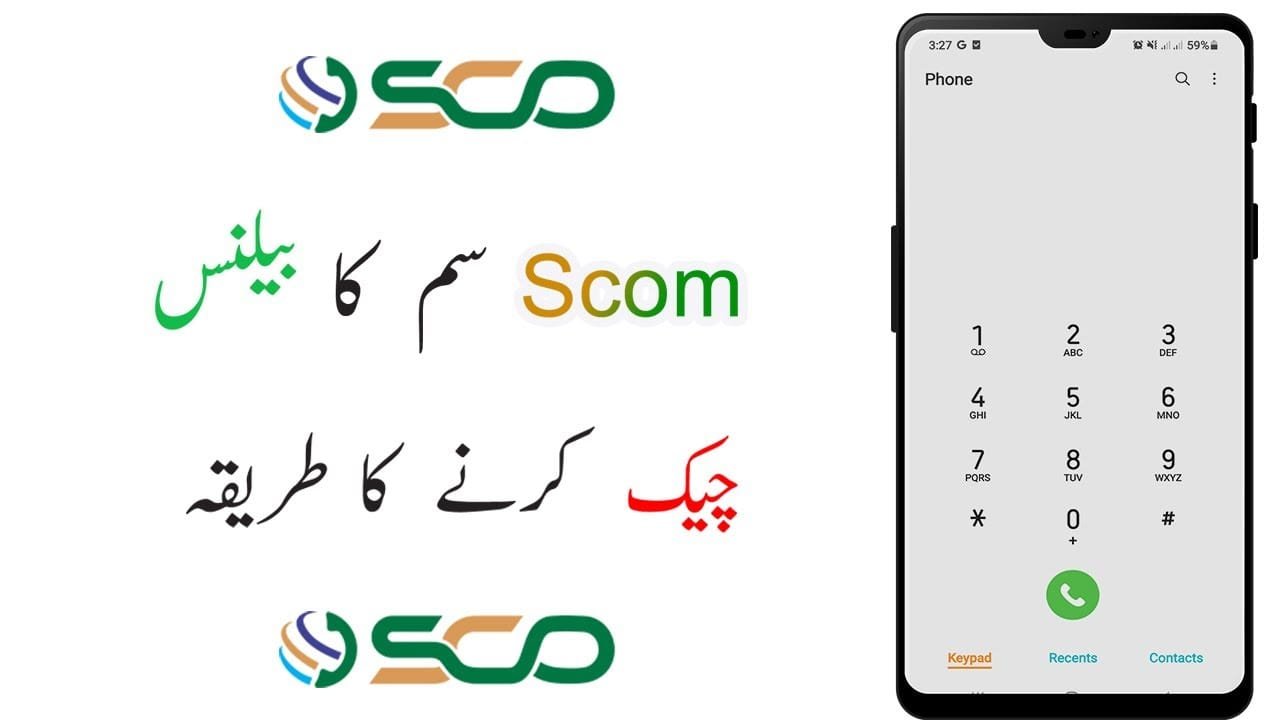📱 How to Check SCOM Balance (Check & Recharge) and MBs
If you want to know how to check your SCOM balance, recharge your SIM, or keep track of your MBs, you’re in the right place.
This guide breaks down simple, fast ways to manage your SCOM account using USSD codes, the SCOM mobile app, online portals, and popular digital wallets.
You’ll learn exactly which codes to dial, how to use the app, and where to recharge online—all designed for users in Azad Jammu & Kashmir and Gilgit-Baltistan.
📡 About SCOM Telecom
SCOM is a key telecom operator serving Azad Jammu & Kashmir (AJK) and Gilgit-Baltistan (GB).
It offers affordable voice, SMS, and internet services tailored to the needs of these regions.
Many people rely on SCOM daily for communication and internet access, so managing your balance and data is crucial.
📊 Why Checking Balance and MBs Matters
Checking your balance and remaining internet MBs helps avoid unexpected disconnections or running out of data mid-use.
With multiple options like quick USSD codes, the official mobile app, online recharge portals, and digital wallets such as Easypaisa or JazzCash, staying updated is easy.
You can check your balance instantly, recharge your SIM conveniently, and track your data usage without hassle.
🛠️ Main Methods Covered
This guide focuses on answering real questions about how to check SCOM balance, how to recharge your SCOM SIM, and the exact SCOM balance check codes you need to know.
You’ll find clear, step-by-step instructions for every method, saving time and making mobile management stress-free.
💧 How to Check SCOM Balance
You can check your SCOM balance using USSD codes, the SCOM mobile app, the online portal, or by calling customer support.
Each method is quick, straightforward, and works whether you’re using a basic phone or a smartphone.
Below are step-by-step instructions for each.
1️⃣ Using SCOM USSD Code
Dial *125# from your SCOM SIM to check your balance instantly.
This is the fastest way to see how much balance you’ve got left. Just open your phone’s dialer, enter the USSD code, and press the call button.
Your current balance will appear on your screen within seconds. This method works on all phones, doesn’t require internet, and is free to use.
2️⃣ Through SCOM Mobile App
Download the SCOM app to check your balance, data, and usage in one place.
Get it from the Google Play Store or Apple App Store, install, and register your SCOM number. After login, your balance is shown on the home screen.
The app also shows your remaining MBs, package info, and recharge options.
3️⃣ Via Online Recharge & Web Portal
Use SCOM’s official online portal to check and recharge your balance.
Visit the SCOM website and go to the “Online Customer Portal.” Log in using your SCOM number (or register first).
Then click “Balance Information” to view your available balance. You can recharge via debit card, wallet, or scratch card.
4️⃣ Using Customer Support Helpline
Call 355 from your SCOM SIM to speak with support and check your balance.
If the app or USSD code isn’t working, this method helps. You can also call 565 (AJK) or 111-726-726 (GB) for support. Call charges may apply.
🔋 How to Recharge SCOM Balance
You’ll learn how to recharge your SCOM balance quickly using scratch cards, mobile wallets like Easypaisa and JazzCash, or the SCOM app and online portals.
These methods suit different needs: scratch cards work offline and instantly, Easypaisa and JazzCash offer easy digital payments, and online/app recharge gives full control from your phone or computer.
Each way lets you top up your balance so you stay connected without hassle. Here’s a clear, step-by-step guide for every method.
1️⃣ SCOM Scratch Card Recharge
Use a SCOM scratch card to recharge instantly by dialing the recharge code.
Scratch the card to reveal the PIN, then dial 126PIN# from your SCOM SIM and press call.
Your balance updates immediately. This works without internet and is perfect during outages or emergencies.
2️⃣ Recharge via Easypaisa or JazzCash
Recharge your SCOM balance using Easypaisa or JazzCash apps easily:
Open your wallet app → Select “Mobile Recharge” → Enter your SCOM number → Choose amount → Confirm payment.
This method is fast, convenient, and fits perfectly into your daily routine if you already use mobile wallets.
3️⃣ Online & App-Based Recharge
Top up your SCOM balance anytime using the official SCOM App or web portal:
Download and log in → Go to recharge section → Choose payment method (card, wallet, or bank).
It’s secure, fast, and gives full control over your SCOM account with added access to data usage and package management.
🔋 How to Recharge SCOM Balance
You’ll learn how to recharge your SCOM balance quickly using scratch cards, mobile wallets like Easypaisa and JazzCash, or the SCOM app and online portals.
These methods suit different needs: scratch cards work offline and instantly, Easypaisa and JazzCash offer easy digital payments, and online/app recharge gives full control from your phone or computer.
Each way lets you top up your balance so you stay connected without hassle. Here’s a clear, step-by-step guide for every method.
1️⃣ SCOM Scratch Card Recharge
Use a SCOM scratch card to recharge instantly by dialing the recharge code.
Scratch the card to reveal the PIN, then dial 126PIN# from your SCOM SIM and press call.
Your balance updates immediately. This works without internet and is perfect during outages or emergencies.
2️⃣ Recharge via Easypaisa or JazzCash
Recharge your SCOM balance using Easypaisa or JazzCash apps easily:
Open your wallet app → Select “Mobile Recharge” → Enter your SCOM number → Choose amount → Confirm payment.
This method is fast, convenient, and fits perfectly into your daily routine if you already use mobile wallets.
3️⃣ Online & App-Based Recharge
Top up your SCOM balance anytime using the official SCOM App or web portal:
Download and log in → Go to recharge section → Choose payment method (card, wallet, or bank).
It’s secure, fast, and gives full control over your SCOM account with added access to data usage and package management.
🤝 How to Share SCOM Balance
You’ll learn how to share your SCOM balance quickly and securely using USSD codes or MPIN.
Sharing balance keeps you connected with friends and family when they run low.
This guide covers using simple codes to send credit, how to confirm your MPIN for safe transfers, and how to solve common issues like balance not updating.
It’s easy to keep your contacts topped up without hassle.
1️⃣ Using USSD Share Code
Share your balance instantly by dialing the SCOM share code.
Use the format 129recipient numberamount# from your SCOM SIM to send balance.
This method works fast and doesn’t need internet.
It’s the easiest way to share credit on the spot. Just double-check the recipient’s number before sending.
2️⃣ Transfer Using MPIN
Secure your balance transfers with your MPIN for added safety.
When prompted after dialing the transfer code, enter your MPIN to confirm the transaction.
This prevents unauthorized transfers and ensures your credit goes to the right SIM.
If you haven’t set your MPIN yet, contact SCOM support to get started.
3️⃣ Troubleshooting Common Share Issues
If your balance isn’t updating or transfer fails, verify your MPIN first.
Confirm the MPIN is correct and active.
Sometimes network delays cause balance updates to lag.
Try sending the code again after a few minutes.
If problems persist, contact SCOM helpline for support to fix the issue.
📞 Useful Support Links
📇 How to Check SCOM SIM Number
You can easily check your SCOM SIM number by dialing a simple code on your phone.
Just dial *999# from your SCOM SIM, and your number will appear on the screen instantly.
This method is fast, free, and works on any phone without needing internet access.
💳 SCOM SIM Activation
Activating your new SCOM SIM is simple. Insert the SIM into your phone, and follow any instructions that appear on the screen.
In most cases, your SIM will activate automatically after registration by the vendor. If not, contact SCOM support for manual activation.
💰 SCOM SIM Price in Pakistan
SCOM SIM prices typically range from PKR 150 to 200 depending on your location in AJK or Gilgit-Baltistan.
You can purchase SIMs from official SCOM franchises, retailers, or customer service centers in your area.
🌐 SCOM Internet Packages (Daily, Weekly, Monthly)
📅 Available Packages & Prices
SCOM offers internet packages for daily, weekly, and monthly use, tailored to the needs of users in Azad Jammu & Kashmir and Gilgit-Baltistan.
These bundles are great for casual browsing, social media use, or video streaming—whether you need a short burst of data or long-term internet access.
- Daily Package: 100 MB for PKR 5
- Weekly Package: 1 GB for PKR 75
- Monthly Package: 5 GB for PKR 300
For the latest offers and bundle changes, visit the official
SCOM Internet Packages page.
🔢 Subscription Codes for Internet Packages
You can activate any SCOM data bundle by dialing its specific USSD activation code. This is a quick, offline method for package activation.
Alternatively, you can also activate these packages through the SCOM app or official website.
- Daily Package: Dial *111#
- Weekly Package: Dial *222#
- Monthly Package: Dial *333#
For a full list of codes and custom plans, visit the
SCOM Data Plans section.
💸 How to Get SCOM Advance Balance
You’ll learn how to request SCOM advance balance (loan) using a simple code, who’s eligible, and what charges apply.
This feature helps when you run out of credit but need to make an urgent call or send a message.
We’ll cover the USSD code for requesting a loan, how it’s processed, and tips if it doesn’t work. You’ll also get clarity on the deductions and when you need to repay it.
📲 SCOM Loan Code & Process
To get advance balance on your SCOM SIM, dial *135#. You’ll receive a small loan amount credited instantly.
This loan is deducted automatically the next time you recharge. It’s a helpful backup when your balance hits zero.
- Dial: *135#
- Wait for confirmation via SMS
- Loan amount: Usually PKR 10 to 15
- Repaid: Automatically on next recharge
✅ Loan Eligibility and Charges
You’re eligible for a SCOM loan if:
- You’re a prepaid user
- You have low or no balance
- You recharge regularly
If you haven’t recharged in a while or have unpaid loans, the service may not work.
Each advance comes with a small service fee—typically PKR 2 to 3.
Check your eligibility or request a loan by dialing *135#.
You can also learn more from the official
SCOM FAQ or contact page.
📱 All SCOM USSD Codes You Need
Use the following USSD codes to manage your SCOM account quickly. These codes help you check balance, recharge your SIM, share credit, and access support — all without needing internet.
📋 Quick USSD Code List
| Feature | USSD Code | Description |
|---|---|---|
| Check Balance | *125# | View your remaining balance instantly |
| Share Balance | 129<RecipientNumber>*<Amount># | Transfer balance to another SCOM user |
| Recharge via Scratch Card | 126<PIN># | Load credit using a 14-digit scratch card PIN |
| Check SIM Number | *999# | Find out your SCOM mobile number |
| Call Customer Support | 355 | Reach SCOM helpline for support |
🔑 Example: How to Share Balance
To send Rs. 100 to the number 03551234567, dial:
12903551234567*100#
❓ Frequently Asked Questions
Dial *125# from your SCOM SIM to see your current balance instantly. This USSD code works without internet and gives you a quick update on your available credit.
Use the code 129 followed by the recipient’s number and amount, then press #. For example, dial 12903551234567*50# to send 50 rupees. Confirm the transfer with your MPIN if asked.
Open the Easypaisa app, select mobile recharge, enter your SCOM number, and choose the amount. Confirm the payment to top up your balance instantly.
Dial *125# to check your data balance or use the SCOM mobile app for a detailed view. The app shows remaining MBs and package info at a glance.
First, wait a few minutes and try again. If the problem continues, contact SCOM helpline at 355. Network delays or system glitches sometimes cause balance info to lag.
For more telecom tips and guides, visit JobPresence.com and explore the Telecom Category.